Page 1 of 1
Best texture and shader for TRS lighting?
Posted: Sun Aug 17, 2008 6:48 pm
by ZapperJet
Hi guys,
Maybe someone here can help me with this, perhaps Ben. I'm very obsessive compulsive about locomotive textures, especially textures for locomotives painted black.
I'm having trouble getting textures to stand out against the poor backlighting in TRS. I've tried a lot of things, adding blurred maps to the texture to create contrast, weathering, etc. Maybe it's a function of the Gmax or 3DSMax shaders.
Any ideas?
Cheerio,
John
Re: Best texture and shader for TRS lighting?
Posted: Mon Aug 18, 2008 11:21 am
by bdaneal
I don't think there's much you can do shader wise to make it look better. My advice would be to continue experimenting on the texture to get something that works. One thing you might want to try would be to use different shades of gray on different parts. I find using a slightly (10 points at most) lighter gray for pipes and other details works well.
Re: Best texture and shader for TRS lighting?
Posted: Mon Aug 18, 2008 6:28 pm
by ZapperJet
Thanks for the suggestion Ben.
Incase anyone is interested, the black locomotive in question is a texture and mesh update to my Class A loco.

Cheerio,
John
Re: Best texture and shader for TRS lighting?
Posted: Tue Aug 19, 2008 10:24 am
by Col Hogan
Dynamite Shay, John.

I'd say you found your texture and if I had the little gem on my track, I would be
fortunate. Is this one you built ? Perhaps I missed something earlier.
Great job and BTW is it '04 or '06 ?

Re: Best texture and shader for TRS lighting?
Posted: Wed Aug 20, 2008 6:03 pm
by ZapperJet
On TrainZone there is a radically different older version, which is 90% inaccurate. I modified, as seen in the above pictures, to have cleaner, more accurate textures, offset boiler, length adjustments, etc etc. I plan on many variations of my fixed model, ranging from 36ng Class A, B, and C, and Std Gauge Class A, B, and C.
Still accepting any idears on textures.
Cheerio,
John
Re: Best texture and shader for TRS lighting?
Posted: Thu Aug 21, 2008 11:08 am
by Pencil
On the one steam locomotive I've done so far, I created an ambient occlusion map in 3ds max, then applied it as a translucent layer on top of my texture. That seemed to add some definition to the various parts. I also used a grey lighter than I thought was appropriate to provide some contrast inside trainz.
http://www.carsoncarshops.com/gallery/a ... porter.jpg
Re: Best texture and shader for TRS lighting?
Posted: Thu Aug 21, 2008 2:05 pm
by ZapperJet
Curtis,
The one issue with occlusion maps is that, while I can create them in Blender, it's at a cost of also having to texture it in Blender, which creates a UV map chaos once in Gmax. Also, Ambient Occlusion is usually registered as negative light, and since the loco's I'm working with are painted black in reality, negative light doesn't work too terribly well in virtuality. I'd use 3DsMax, but I find it easier to work with Gmax.
Cheerio,
John
Re: Best texture and shader for TRS lighting?
Posted: Thu Aug 21, 2008 2:52 pm
by Pencil
I use GMAX for everything except for that one experiment. Even then, all the modeling and mapping was done in GMAX - I just did the ambient occlusion map in 3ds max.
I just used a base white texture for the occlusion map, which gave me better shadow definition. I then added that as a layer on top of my real texture, using either a darken or multiply layer blend. I didn't use pure black for my texture base; I used a lighter grey. Using black just makes everything blend together; you can't see the details.
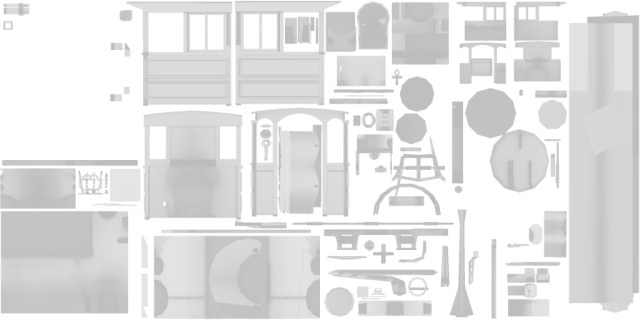
- mappedCompleteMap2.jpg (31.25 KiB) Viewed 36548 times
This is the map out of max; I had to clean it up a bit after this...
It's odd that the blender uvwmap doesn't translate to GMAX - that could cause some issues...
Re: Best texture and shader for TRS lighting?
Posted: Thu Aug 21, 2008 3:06 pm
by ZapperJet
Blender's UV coordinates do translate if you convert using Wavefront format. The problem, though, is that Blender's Smart UV Unwrap system creates havoc for texture bakes, with a fairly unmodifiable image as a result.
Anyhow, I'll do some more 'esperimenting.
Cheerio,
John
